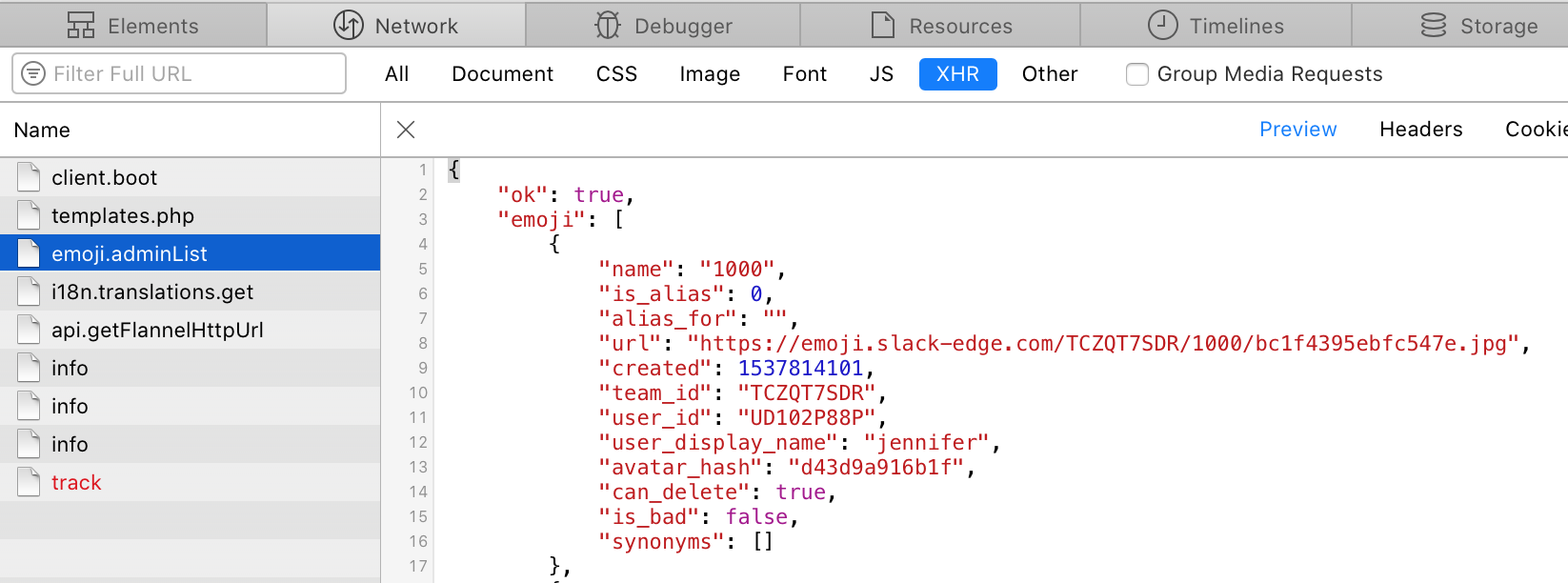Building a Donut Clone
I love Donut. In the past, it has done a great job of connecting me with coworkers or with new people large networking Slack. However, when I went to go add it to a new Slack that I started, I noticed that it will only pair up to 24 users per round for free. The group I run has 175 people in our #coffee-buddies channel. How much would that cost me? Maybe it’s not too much… OH $399/month??? I can build something that does a good enough job. So I built Slack Pairs.
Slack Pairs is a super basic Rails app that just needs free-level hosting on a platform like Heroku. The most challenging part of the setup is actually setting up the new Slack app and making sure it’s paired correctly. The easiest way to do this is to create a new channel in your slack instance, add one other person, and then run the task. If it sends you both a message, it’s set up correctly! Then you just change the channel id to the correct one and you are off to the races.
I would love to make this app more extensible and not require a fork or code modifications. I think that addition would be relatively simple, I just haven’t had time. I’m open to submissions if you have any cool ideas to improve it!